Shoppers give packaging a fleeting glance—often just a few seconds—before deciding to pick it up or leave it. In that blink, your label has to signal what the brand stands for, what the product is, and why it matters. As a packaging designer, I’ve learned that the fastest way to earn that moment is clarity wrapped in character. And yes, we test this on short digital runs long before we commit to a full press schedule.
Based on sessions where we prototyped with **onlinelabels** layouts and rapid mockups, the labels that win tend to have a clear focal point, a confident color system, and a finish that matches the promise. Sounds simple. It rarely is. There’s always a trade-off in budget, production constraints, or shelf context.
Here’s where it gets interesting: the same design language that feels poetic on a screen can fall flat under fluorescent store lighting. So I now approach digital label design like a live rehearsal—calibrate color across substrates, try alternative finishes, and iterate until the story reads in three seconds or less.
Translating Brand Values into Design
Start with the brand’s core promise. If it’s comfort and warmth, a muted palette on uncoated Labelstock or Kraft Paper often lands. If it’s innovation and energy, high-contrast color on a PE/PET film with crisp Digital Printing can feel right. I map visuals to behaviors: friendly brands get round typography and generous whitespace; performance brands get tighter grids, sharper contrast, and a clear visual hierarchy. The point is alignment. Your label should echo the personality a shopper expects to feel in hand.
Color decisions carry weight. Brands that maintain a consistent palette and tonal range across SKUs often see 20–30% better brand recall in A/B shelf tests. But there’s a catch: color shifts between coated paper and film can be jarring. I aim for ΔE in the 2–3 range across substrates when possible, and I always run proofs on the actual stock. For family lines—like kids’ name labels—I add a unifying pattern so the set reads as one, even when colors vary by flavor or character.
Structure matters as much as graphics. If the brand leans honest and earth-friendly, I’ll choose Folding Carton or a matte paper Label over metalized film, even if that film dazzles. If the brand leans futuristic, metalized effects can help—but remember barcode readability and reflector glare under retail lighting. When in doubt, I prototype one version in Film and one in Paperboard, then put both under LED retail strips before I commit to a direction.
Finishing Techniques That Enhance Design
Foil Stamping, Embossing, Debossing, and Spot UV are not just eye candy; they steer touch and attention. A small foil edge on the logomark can cue premium without stealing the scene. Spot UV over a matte varnish adds a tactile whisper that stops the hand. Here’s my rule of thumb for premium labels: keep embellishment coverage modest—often under 20–25% of the face—to avoid curl and maintain good ink anchorage, especially on PE/PP films with UV or UV-LED inks.
Budgets are real. On short digital runs, embellishments can add a few cents per label—often in the 1–3¢ range. I reserve metal foil for the main storytelling element and use varnish patterns to add depth elsewhere. In controlled pilots, we’ve seen labels with a restrained foil accent drive 10–15% more pick-ups compared to identical designs without it. Not every category behaves the same, so test in the actual retail context. And watch for Soft-Touch Coating scuffing in high-friction channels like e-commerce.
Hybrid Printing (digital + cold foil) can be a sweet spot when you need variable data with a premium cue. Keep your plate-free elements—serials, batch codes, limited edition art—on the digital pass. Then let foil or Spot UV add texture on the static layer. For food lines, I specify Low-Migration Ink systems and confirm the varnish stack-up with suppliers. If you’re working from dielines sourced via online labels templates libraries, double-check bleed around embossed areas. Some template sets on onlinelabels com are generous; others leave little room for post-press drift.
Information Hierarchy
Design invites; information convinces. The top three questions a label must answer fast are: what is it, why this one, and how to use it. For regulated panels—think nutrition facts—legibility isn’t optional. I start by mocking the hierarchy that teaches a shopper how to read nutrition labels at a glance: serving size near the headline, a clean value ladder for calories and macros, and clear contrast for allergens. On small formats, I keep ingredient lists at 6–8 pt with high contrast and avoid decorative type in the panel.
Digital Printing helps when SKUs multiply, because variable panels let you keep a consistent voice while swapping facts. I’ll prototype the panel with onlinelabels maestro to stress-test line breaks and hyphenation, then pass a print-ready file to the converter. For scannables, GS1 and ISO/IEC 18004-compliant QR codes are my default. In new product launches, I’ve seen QR usage on 30–40% of SKUs, with scan rates around 2–5%—enough to earn the real estate when it links to recipes, sourcing, or a full allergen breakdown.
One watchout: beautiful type that fails under store lighting. Try a quick A/B—one layout in bold weight, one regular. Under LED strips, thin serifs can visually disappear, especially over textured substrates. When a client asks for the “light, airy look,” I’ll bring two comps to the shelf test and let the shelf vote. Fast forward six months, the version with clearer contrast usually becomes the system, and the brand saves time in approvals. That final packaging, by the way, still nods to our early mockups built with **onlinelabels**, just translated for the real world.