Over the past decade, label production has shifted from single-process analog lines to multi-module hybrids that combine Digital Printing and Flexographic Printing on the same narrow web. It sounds like a technical detail, but for designers it changes everything—from how we specify colors to how we stage embellishments. As onlinelabels teams and many European converters have learned, the new question isn’t “digital or flexo,” it’s “what’s the smartest blend for this job?”
Here’s the practical impact: digital modules handle variable data, micro-runs, and fast changeovers; flexo units apply primers, spot colors, and high-speed coatings; LED-UV stations cure on heat-sensitive films; and inline die-cutting completes the journey. The result is a workflow that can move from a 300‑piece personalization to a 30,000‑piece steady run without tearing down the entire setup.
But there’s a catch. Hybrid lines reward process control. When they’re dialed in, you’ll see waste in the 1–3% range on longer runs; when they’re not, short-run waste can drift to 4–8%, especially with complex multi-SKU work. The difference often comes down to data, calibration discipline, and how early designers think about substrates, inks, and finishing.
Technology Evolution: From Analog to Hybrid on Narrow Web
Classic narrow-web lines were flexo-first: one plate per color, a varnish, then die-cutting. Changeovers could take 25–40 minutes per job, which punished short runs and frequent design updates. Digital stepped in with variable data and near-zero plate time, but pure digital struggled with high-speed coatings and certain spot colors. The hybrid model simply acknowledged reality: different tasks are best done by different engines.
Today, European shops run hybrid lines at roughly 50–80 m/min on mixed jobs, while pure digital cruises at 30–60 m/min depending on coverage and curing. Neither speed tells the full story. For a brand rolling out seasonal labels in six language variants, switching between SKUs is often the bottleneck. Hybrids cut that friction by letting you leave coatings, die profiles, and even some spot decks in place while the digital module handles design and text changes.
For everyday pieces—think small-batch labels for daycare or localized name and address labels—this evolution matters. Designers can approve live color on press using digital proofs, then hit brand-critical spot colors with a flexo deck. The mix shortens feedback loops and keeps typography crisp while maintaining tactile finishes where they actually add value.
Key Components and Systems in a Hybrid Label Line
A typical configuration might read: digital print engine (Inkjet Printing), flexo stations for spot colors and coatings, LED-UV Printing for low-heat curing, a corona treater for films, a web guide, and inline Die-Cutting and Varnishing. For substrates, Labelstock on Glassine liners is standard, with PE/PP/PET Film for squeezable or durable applications. Soft-Touch Coating or Lamination often rides last for scuff resistance.
InkSystem choices set your guardrails. UV Ink and UV-LED Ink bring fast curing and higher scuff resistance; Water-based Ink reduces odor and can align better with certain food-contact chains when paired with Low-Migration Ink and compliant coatings. On the hybrid line, it’s not unusual to run UV Ink digitally, then apply a Water-based primer or overprint varnish on a flexo deck to tune gloss and slip.
The digital module shines with Variable Data: serialization, QR/DataMatrix, and personalized alphanumerics. I’ve seen brands encode a time-bound “onlinelabels promo code” or a loyalty “onlinelabels reward code” as a unique string or a QR that routes to a landing page. For kids’ lunch-box tags, a serialized code can link to a lost-and-found URL, while the flexo deck adds a durable matte varnish to survive daily abrasion.
Critical Process Parameters You Actually Have to Control
Color lives or dies on calibration. Aim for ΔE 2000 in the 2–3 range on brand colors, with a wider 3–5 range for photographic elements where human perception is more forgiving. Many shops that track FPY% (First Pass Yield) see 92–95% on stable work when profiles are maintained weekly and substrate lots are qualified before a big run. Skip either step and you’ll feel it in waste bins and reproofs.
Registration and web tension matter more on hybrids because you’re moving between imaging methods. Maintain stable tension across print modules and down to the Die-Cutting unit. For small typography (like name and address labels set at 6–8 pt), I recommend a pass that confirms 0.1–0.2 mm registration tolerance under an illuminated loupe; anything above that and thin strokes start to jitter, especially on metalized films.
Changeover Time is the hidden lever. Digital-only swaps hover around 5–10 minutes; hybrid changeovers, if you keep dies and coating decks consistent, can sit at 10–15 minutes. The payoff is in throughput across a day of multi-SKU work, not a single marathon run. And yes, someone will ask “how to make labels in google docs.” You can: export a high-res PDF with bleed, but confirm dielines, overprints, and color intent in professional software before press. Google Docs is fine for basic layout mockups; it is not your prepress tool.
Quality Standards: Color, Registration, and EU Compliance
For color, ISO 12647 and G7 provide a common language between design and press. Many European converters run a weekly gray balance check and monthly full target set. If your brand uses a signature spot color, I like a drawdown on the actual Labelstock and a quick ΔE check under D50 light. Keep a library of approved swatches and signed press sheets so the target is never a moving one.
On compliance, food-adjacent labels should reference EU 1935/2004 and EU 2023/2006 for Good Manufacturing Practice. For sensitive applications, Low-Migration Ink and verified barriers (Lamination or specific Varnishing) become part of the spec, not an afterthought. Typical targets I see: defects under 400–700 ppm for general retail labels, tighter for regulated segments; registration within 0.1–0.2 mm on critical elements; and documented traceability aligned with GS1 when serialization is used.
Common Quality Issues and How to Diagnose Them
Banding on digital modules often points to clogged nozzles or temperature drift. Start with a nozzle check, then verify environmental conditions: keep relative humidity around 40–55% and stable temperature. If it’s a hybrid job, check the handoff: slight tension spikes between modules can magnify a minor imaging artifact into something a customer notices instantly.
Ink adhesion troubles? Confirm corona treatment levels on films, then test primers. A quick tape test after LED-UV exposure will tell you if the bond is marginal. For labels for daycare, I specify a wash-resistance test: 10–20 laundry cycles with a gentle detergent. If the print scuffs after 5, raise varnish coat-weight or switch to a harder formulation. That small tweak can stabilize FPY% by a few points across the batch.
Poor small-type legibility usually traces back to three culprits: registration drift, over-inked solids that trap into type, or a profile set for a different substrate. For basic service stickers or address blanks, a neutral rendering intent and a profile tuned to the exact Labelstock will keep thin text open. If outlines look fuzzy on press, pause and run a short calibration strip; don’t push through and hope the die station hides it—it won’t.
An Optimization Playbook for Designers and Pressrooms
Front-load decisions. Specify Substrate and InkSystem early, include finishing notes (Spot UV or Lamination), and confirm dielines with production before creative locks. For multi-language SKUs, build a Variable Data plan: define fields for codes, dates, or a limited-time “onlinelabels reward code” so the digital module can swap data without touching art. If a colleague asks “how to make labels in google docs,” I share a template for layout, but final prepress happens in Illustrator or an equivalent tool with proper bleed, overprint, and color management.
On the floor, measure what matters: ΔE targets (2–3 for brand colors), registration tolerance (≤0.2 mm), Waste Rate per job, and FPY%. Trend them. A line running 50–80 m/min with 2–4% waste on mixed jobs is in a healthy zone; if waste creeps to 6–8%, look at substrate lot changes or profile drift. Energy per pack (kWh/pack) and CO₂/pack become meaningful once you compare LED-UV against conventional UV; typical LED-UV setups show lower heat load and steadier curing on thin films, which protects delicate constructions used in everyday items like labels for daycare.