Color consistency across paper and film while lowering energy use is the knot almost every converter has to untie. As a sustainability lead, I care about two numbers first: kWh/pack and CO₂/pack. Based on insights from onlinelabels projects in North America, a well-tuned UV‑LED + digital workflow can move those numbers in the right direction without sacrificing shelf impact.
Let me back up for a moment. The typical label line today mixes Digital Printing or Inkjet Printing for Short-Run and Variable Data with UV‑LED Printing for curing. Finishing is still the place where laminates, varnishes, and die-cutting set the final quality bar. Done right, it’s efficient and cleaner; done poorly, it becomes a waste generator.
Here’s where it gets interesting: UV‑LED curing targets only the photoinitiators in the UV Ink, so energy is tightly focused. That means lower web temperatures, less substrate distortion, and fewer rejected rolls. But there’s a catch—lamp setup and ink chemistry must match, or color and adhesion wander off target.
How the Process Works
A practical low-carbon line starts with prepress: G7-calibrated files, correct spot-color conversion, and clear dielines. On press, Digital Printing or Inkjet Printing handles Short-Run, On-Demand, and Variable Data jobs—think mailing address labels where personalization matters. UV‑LED Printing then cures the UV‑LED Ink with narrow-spectrum light, minimizing heat. Finishing—Varnishing for scuff resistance or Lamination for moisture—completes the package. For industrial needs like breaker panel labels, Thermal Transfer steps in for durable, heat-resistant variable information.
The sequence sounds simple, but timing is everything. Web tension must stay stable through the print and cure zones; too tight, and paper cockles; too loose, and registration slips. Die-Cutting tolerances, adhesive coat weight, and liner release (often Glassine) determine whether a roll converts smoothly or fights the applicator later on.
Trade-offs are real. UV‑LED lamps draw less power than mercury UV, and converters report energy in the range of 0.03–0.07 kWh per pack. Waste rates typically sit around 3–6% while tuning a new ink-substrate combo. Payback timelines for lamp retrofits are commonly 12–24 months, depending on run mix. Changeovers of 8–15 minutes are achievable, but only if operators have clear recipes and the right substrate prep.
Critical Process Parameters
Start with color: aim for ΔE of 2–3 for brand-critical hues under ISO 12647 targets. Set press speeds according to ink laydown and cure: 50–80 m/min is common for label webs on UV‑LED lines. Curing intensity should match the ink vendor’s window; too much and you embrittle the ink film, too little and adhesion suffers. Track FPY%—90–95% is a useful benchmark once recipes stabilize—and monitor CO₂/pack, which tends to fall in the 4–12 g range with LED curing on paper labelstock.
For Thermal Transfer used on breaker panel labels, select resin ribbons for chemical and heat resistance; wax/resin can work for general office use but won’t hold up inside electrical cabinets. Head temperatures often run in the 320–380°F band; start mid-range and tune for smear and edge definition. Adhesive choice matters too—high-tack, permanent acrylics bond well to textured metal enclosures.
Quick Q&A that often comes up on the shop floor: “Does the onlinelabels reward code affect print specs?” No—it’s commercial, not technical. And if you see template names ending with “onlinelabels.” in design notes, ignore the trailing dot; it doesn’t impact print-ready files or registration.
Quality Standards and Specifications
North American converters typically align to G7 for grayscale balance and ISO 12647 for process color. Food-contact labels should reference FDA 21 CFR 175/176 and use Low-Migration Ink or Food-Safe Ink where relevant. For sustainability and supply-chain credibility, FSC or PEFC certification supports fiber sourcing claims, while SGP aligns plant-level environmental management. Customers care less about acronyms than outcomes: consistent color, clean edges, and a liner that releases as expected.
We still get the question: “how to make address labels in Word?” For short runs, Word’s Labels tool is fine—use the built-in templates that match your labelstock dimensions, set a safe bleed, and export to PDF for the press. It’s perfectly serviceable for mailing address labels or internal office needs. For branded work, move to professional layout where color profiles and dielines are controlled, then feed the files to Digital Printing for Variable Data.
Substrate Selection Criteria for Durable and Recyclable Labels
Paper labelstock (often with a Glassine liner) suits mailing address labels, offering easy recyclability and solid print fidelity with Water-based Ink or UV Ink. Film options—PE/PP/PET—handle moisture, abrasion, and heat, making them better for breaker panel labels. Adhesive selection is the quiet hero: permanent acrylics for metal and textured plastics, removable options for retail, and specialty grades when the enclosure surface gets hot.
From a sustainability lens, start with FSC paperboard and evaluate CO₂/pack at the material choice stage, not just on press. Some converters track energy per pack and see 10–20% swings when moving from Offset Printing to UV‑LED hybrids on labelstock; that range depends on job mix and local electricity emissions factors. Consider recyclability of liners and topcoats—Soft-Touch Coating feels great but can complicate fiber recovery.
A candid example: a mid-size plant in the Great Lakes region tested a bio-based adhesive on PET film for electrical cabinets and saw label lift at 60°C after three months. The turning point came when they switched to a high-tack acrylic and added a light Varnishing step. It wasn’t perfect—material costs edged up—but FPY% rose into the 90–94% band and field complaints dropped.