European teams face a mundane but costly reality: template alignment issues, inconsistent color on coated papers vs films, and the A4 vs US Letter mismatch when running Avery-style templates. In the middle of this, **onlinelabels** templates and sheet formats are a common reference point, but technology choice still calls the shots. The wrong press or desktop device can turn a 500-sheet job into a late night of reprints.
Here’s the decision we make most often on the floor: inkjet for flexible color work and short setups, laser for fast, durable output. Neither is a silver bullet. A4 sheets are 210 × 297 mm, while US Letter is 215.9 × 279.4 mm; that size difference alone can nudge registration by a few millimeters if you import the wrong template.
What follows is a practical comparison built around actual production factors—throughput ranges, substrate limits, drying and fusing behavior, and color targets—so your team can align the process with the job rather than forcing the job into the process.
Technology Comparison Matrix
Inkjet handles variable color work and micro-runs with minimal setup. For desktop-class devices, expect about 8–12 A4 sheets per minute; higher-end digital units can run 30–50 sheets per minute when profiles are dialed in. Laser systems lean on speed and durability; toner is fused at roughly 160–200°C, which produces robust graphics but places limits on heat-sensitive stocks. If your mix includes frequent SKU changes and small lots, inkjet can keep changeovers short, especially for inkjet labels using pre-profiled media.
Color and durability are different conversations. Calibrated inkjet workflows routinely hold ΔE around 2–4 against ISO 12647 or Fogra PSD targets, but uncoated papers may wander unless you control humidity. Toner images resist scuffing and moisture better out of the box on many papers, yet some glossy films show fuser gloss bands unless you slow the engine or change fuser settings. Here’s where it gets interesting—your ideal depends less on theory and more on the specific substrate.
Cost per A4 sheet swings by design coverage. As a ballpark, ink cost can land near €0.02–€0.06 per sheet for moderate coverage; toner can sit around €0.01–€0.04. These ranges vary widely with coverage, vendor contracts, and maintenance. If you plan heavy solids and long runs, laser often fares better on consumables; if you plan frequent artwork changes, inkjet saves time on setups and reduces partial reprints.
Substrate Compatibility
For labelstock, match face and liner to the engine. Laser prefers paper and stable films (PP/PET) that tolerate fuser heat without warping; some PE films can distort unless you slow the fuser or switch to a heat‑resistant grade. Inkjet is comfortable on matte papers and many coated stocks designed for water-based ink; films generally need ink-receptive topcoats. If the label touches food packaging, confirm adhesives and inks against EU 1935/2004 and EU 2023/2006 requirements, and keep documentation ready for audits.
Adhesive choice matters for precision and for peel characteristics in automated application. Permanent vs removable affects layflat and die strike behavior. Glassine liners tend to run cleanly through sheet devices, reducing jams. Teams producing labels stickers for retail often standardize on a matte paper and a clear PP film to cover both indoor and light outdoor uses without swapping die lines.
Ink System Requirements
Inkjet typically uses water-based dye or pigment. Dye looks punchy but is more sensitive to moisture; pigment is more stable and often reads better on barcodes. Dry time ranges from 10–60 seconds depending on coating and temperature; rush stacking before the ink sets invites offsetting. Many shops add a quick pass of varnishing or lamination for handling resilience on coated papers.
Laser systems lay down toner that is fused into the substrate, which generally handles moisture better without post-coating. If your mix includes healthcare or logistics work, pigment-based inkjet labels and well-fused laser output both scan reliably for QR and DataMatrix, assuming proper contrast and line weight. Use the right ICC profiles and line screens; small missteps in black build can hurt scanner performance under ISO/IEC 18004 requirements.
Color control is mostly about discipline. Set and maintain device profiles and run periodic verifications. In many plants, a monthly calibration kept ΔE within 2–4 on coated papers; without it, drift pushed into the 5–7 range. That’s still sellable for many SKUs, but brand-critical items deserve tighter control. I don’t chase perfect numbers when the schedule is tight, yet I won’t release high-visibility labels without a signed color check.
Short-Run Production
Short runs live or die by changeover time and reprint risk. Expect 5–10 minutes to switch artwork, confirm alignment, and print 2–3 test sheets. Inkjet keeps that cycle lean, which is why many teams use it for 10–500 sheet lots and seasonal or promotional SKUs. Laser catches up as the job length grows, especially when you preload multiple trays and lock down fuser settings for your main paper.
For Avery-style layouts, alignment is the make-or-break detail. If someone asks “how to print avery labels” in Europe, I start with three checks: confirm the A4 template (not US Letter), set print scaling to 100% (no fit-to-page), and allow a 2–3 mm safe zone around borders. Plan for 1–3% waste on the first lot while you dial in the die line. That small buffer protects delivery dates far more than it costs.
Workflow Integration
Keep prepress simple and strict. Use print-ready PDFs with outlined fonts, a 2 mm bleed, and spot black for barcodes. Avoid rich blacks on tiny type; a single K build reduces haloing and keeps registration sharp. For sheet labels, lock margins and position from your RIP rather than the design app, so operators repeat settings without guesswork.
Quality control pays back in fewer reruns. Shops that tracked FPY% saw label jobs stabilize around 88–92% after color and alignment checks were embedded into the first-article process; earlier, the same lines hovered near 82–90%. It’s not magic—just a checklist: template size verification, scaling off, substrate code on the device, and a quick ΔE read on a control patch when color matters. Aim for Fogra PSD practices even on these small runs.
On data and coding, standardize variable data steps. Use CSV-driven artwork for SKUs, batch IDs, and GS1-compliant codes. That way, you can push changes into jobs without reproofing the entire label panel. When the MIS and shipping systems share SKU metadata, operators spend fewer minutes typing and more time on actual throughput.
Troubleshooting Procedures
If alignment drifts, print on plain A4 first and hold it behind a die-cut sheet against a light source to see direction and magnitude. If toner scuffs, slow the engine one notch or switch to a heavier paper setting to raise fuser energy; if ink smears, extend dry time or switch to a more absorbent coating. Banding on solids often traces back to economy modes—disable them before chasing hardware issues.
Two cost notes I keep handy: sample kits help you find the right stock faster, and a timely onlinelabels coupon can offset those trials. Many Avery-compatible templates are maintained by the onlinelabels sanford team, but always pick the A4 version for Europe. If your crew still sees mismatch after that, lock scaling at 100%, verify the margin origin in the driver, and run three test sheets before the full lot. That small routine saves time, materials, and reputation—and yes, it’s where **onlinelabels** files often come back into the picture.