Here’s the everyday decision on my desk: do we run this job on thermal transfer or on a digital line (laser or inkjet)? The specs never tell the full story—durability, variable data, operators’ skill, and the clock do. Based on lessons we’ve gathered working alongside teams that also lean on onlinelabels tools, the right choice depends on more than price-per-thousand.
In Europe, regulations and substrate diversity add complexity. A food-contact PP label needs different handling from a paper shipping label or a garment care tag. Add in small-batch address work, and the needle swings toward digital for data agility, while industrial barcoding often favors thermal transfer’s robustness.
Let me back up for a moment. If your priority is crisp barcodes that survive abrasion, you’ll eye one process. If you need to answer “how to print address labels from google sheets,” you’ll eye another. The trick is to understand how each process works, what it demands, and where it bends without breaking your schedule.
How the Process Works
Thermal transfer uses a heated printhead to melt pigment from a ribbon (wax, wax/resin, or resin) onto labelstock. Think of it as laying down durable pixels with heat and pressure. Heads are commonly 203, 300, or 600 dpi; higher dpi helps micro text and dense barcodes. You balance three variables: ribbon chemistry for durability, head temperature for transfer, and speed for throughput. When tuned, it produces highly scannable codes and resilient text on synthetics like PP or PET.
Digital printing splits two ways on most label floors: laser (toner fused by heat) and inkjet (aqueous or UV). Laser behaves like a mini offset system—toner is transferred and fused at controlled temperatures, delivering sharp type and solids. Inkjet jets droplets; with the right coating, it offers wide color gamut and fast artwork changes. Variable data is native to both, so multi-SKU or address work moves faster than a plate or ribbon change.
Here’s where it gets interesting: many teams confuse thermal transfer with garment heat transfer. Different animals. Thermal transfer is a printing method; heat transfer labels are typically graphics applied to fabric using heat/pressure during application. Both involve heat, but they enter the workflow at very different points.
Critical Process Parameters
On thermal transfer, the dials that matter are head temperature (linked to darkness), speed (often 2–12 ips), and pressure. Ribbon choice sets durability—wax for paper shipping labels, resin for harsh environments. Expect a ribbon yield of roughly 300–600 meters per roll, but coverage and print size move that number. For synthetics (PE/PP/PET Film), lower speeds and slightly higher energy often secure better edge acuity for 2D codes.
On laser, fuser temperature windows usually sit around 170–200°C. That’s fine for most papers and many synthetics, but some films soften, so you vet each Labelstock. Inkjet parameters revolve around droplet size, pass count, and drying/curing—UV systems sidestep dry time, aqueous needs compatible coatings. If you plan post-press effects like embossed labels, watch caliper and keep fuser heat from deforming the base before the die and emboss station do their work.
Variable data is where digital shines. If your team asks how to print address labels from google sheets, the short answer is: export to CSV, map fields, and feed the RIP or layout tool. In practice, I’ve seen teams import a contact list into an onlinelabels template, then run it through onlinelabels com maestro for placement and spacing checks before spooling the job. That prevents last-minute hyphenation or field overflow on small label sizes.
Quality Standards and Specifications
Barcode readability should grade at ANSI B or better for distribution labels; thermal transfer routinely hits that when tuned. For brand colors on digital, aim for ΔE 2–3 against master targets; tighter is possible but costs time in profiling. European food-contact work may require Low-Migration Ink and documentation under EU 1935/2004 and EU 2023/2006, even for secondary labels that could indirectly contact packaging surfaces.
Durability checks vary by end use. Abrasion tests in the 200–500 rub cycle range (dry/wet) are typical for logistics labels. For heat transfer labels used on garments, wash fastness is the gate—30–50 home wash cycles is a practical benchmark, but it depends on the transfer system and fabric. If you’re planning tactile post-press, like embossed labels for a premium SKU, verify that the relief survives cartonization and transit compression tests.
Performance Trade-offs
Cost profiles differ. Thermal transfer OPEX leans on ribbon spend; a rough guide is €4–8 per 1,000 small logistics labels using wax/wax-resin, but resin and wider formats push that up. Digital carries toner/ink plus consumables (drums, maintenance carts). Depending on coverage, I see €6–12 per 1,000 small address labels on laser; UV inkjet shifts with coverage and coating. Treat these as planning ranges—supplier pricing and coverage swing the result.
Changeover and waste behave differently too. Thermal transfer ribbon swaps and darkness adjustments can take 3–7 minutes; once stable, it runs steady with minimal drift. Digital job switches are quick—often under a minute—so small batches flow nicely. On First Pass Yield, mature lines typically sit near 90–97%; thermal transfer drifts when heads wear or pressure varies, digital drifts when substrates, coatings, or profiles aren’t dialed.
A small e-commerce team in Barcelona had a real bottleneck: manual relabeling from mismatched fields. They exported addresses to CSV, loaded an onlinelabels template, and proofed in onlinelabels com maestro before sending to a compact laser line. Fast forward six months, they saw 20–30% fewer manual relabels and steadier ship-cut cadence. Not perfect—laser fuser heat forced them to keep one specialty film on thermal transfer—but the mix gave them dependable throughput. That’s the balance I look for when I recommend a path, and it’s why I still keep heat transfer labels and embossed labels on a separate finishing checklist. Teams using onlinelabels often appreciate that split-view.