Launch cycles across Asia are moving faster: new flavors, limited runs, multi-lingual packs. In this reality, labels carry more than just information—they carry speed. Based on insights from onlinelabels projects with SMBs from Manila to Mumbai, the winning approach is scenario-driven: match the use case, not just the substrate.
Here’s what we see on the floor. Food brands need moisture‑tolerant labels that still look sharp after a week in cold chain. E‑commerce sellers want address and returns ready within 24–48 hours, no plate waiting. And everyone, from cafes to clinics, wants clean data merges that don’t break at the last step.
This playbook outlines four common application scenarios and the practical choices—printing technology, materials, compliance, and workflow—that help teams move from brief to boxed product without drama.
Food and Beverage Applications
For chilled drinks, sauces, and ready‑to‑eat packs, durability meets design. In practice, we see Labelstock on PP or PET film paired with UV Ink or Water‑based Ink, die‑cut as a Label or Sleeve depending on surface area. Digital Printing shines for Short‑Run and Variable Data; it keeps ΔE within roughly 2–4 when the color profile is locked, which is tight enough for most flavor extensions. In cold‑chain environments (think 2–8°C, 70–85% humidity), an acrylic adhesive with good wet‑out prevents edge lifting, while a gloss Varnishing or Lamination protects graphics from condensation.
Compliance still matters. If your label may contact food indirectly, align with EU 1935/2004 and Good Manufacturing Practice (EU 2023/2006); for U.S. export, check FDA 21 CFR 175/176 for paper components. Not every shop needs the full stack, but documenting ink, adhesive, and substrate specs saves rework later.
A small kombucha brand in Singapore moved from paper to a thin PP film and cut spoilage returns linked to label scuffing. Their changeovers dropped to 5–10 minutes per SKU once the digital press recipes were saved, raising FPY to about 92–96% for seasonal runs. The turning point came when the team standardized nutrition and allergen panels using templates they originally drafted in maestro onlinelabels, so operators stopped redrawing layouts under time pressure.
E‑Commerce Packaging Applications
Fulfillment benches live on speed. Thermal Transfer and Laser Printing both handle shipping, returns, and pick labels; we typically see 1,000–2,500 labels/hour on compact stations with reliable scanners. If your team keeps asking how to print address labels from google sheets, set a simple pipeline: clean data in Sheets, export CSV, map fields to your label template, and run. For parcel IDs or returns, teams often add a Code 128 or QR; a quick way to stay consistent is generating codes with the onlinelabels barcode generator, then locking quiet zones into the template to avoid scan failures.
There’s a trade‑off. Thermal Transfer offers excellent durability on polypropylene with crisp barcodes at 200–300 dpi and can lower CO₂/pack by around 10–15% compared with pre‑printed, over‑labeled cartons due to less waste. Laser Printing handles mixed office tasks well but prefers paper‑based Labelstock with glassine liners and may show toner crack on tight curves. Pick the lane based on the dominant job type and environment temperature.
Label Production: From Circle Stickers to Multi‑SKU Sheets
Promo moments in retail or cafes often call for circle sticker labels—hand‑outs, seals, or quick brand tags. With Digital Printing on Paperboard‑backed Labelstock, you can place multiple SKUs on the same sheet for Short‑Run campaigns. Spot UV and soft‑touch coatings look great, but if you expect heavy handling, a thin Lamination layer is the safer bet on round shapes that get peeled often.
On real presses, numbers matter. For mixed‑artwork sheets, plan 3–6 SKUs per form with a die layout that keeps minimum 2–3 mm between shapes to avoid nicks. Registration on modern digital engines holds within 0.2–0.4 mm; that’s enough to keep borders even on small circles. Expect changeover time in the 6–12 minute range and waste at 2–4% once operators have working recipes.
Color is where teams can stumble. A brand in Jakarta insisted on intense reds across both film and paper, and the first pass looked dull on uncoated. The fix wasn’t more ink—it was moving the uncoated to a small Offset Printing batch for that specific SKU and keeping the rest on Digital Printing. Hybrid Printing isn’t glamorous, but for 3–5 tricky colors per year, it keeps ΔE in line and avoids chasing profiles set for the wrong substrate.
For storefront giveaways, pack designs with bold type and minimal detail. Circles smaller than 25 mm favor heavy strokes; fine serifs risk fill‑in with UV Ink at high speeds. If you’re using templates sourced from onlinelabels projects, lock a quiet border so guillotine trims don’t clip your brandmark when operators rush a Seasonal job.
Variable Data Applications and Barcode‑Ready Workflows
Address labels, lot codes, and serialized IDs all ride on Variable Data. Teams often ask how to mail merge from excel to word labels; the reliable pattern is: validate your CSV, map fields, preview a small batch, then send to print with the barcode layer fixed. For GS1‑style barcodes, keep to ISO/IEC 18004 for QR or GS1 specs for linear codes. Many shops draft the base in maestro onlinelabels and use the onlinelabels barcode generator to ensure consistent X‑dimension and quiet zones across jobs.
Results depend on discipline. With a clean data merge, we see 98–99%+ first‑scan rates on Code 128 at 200–300 dpi and FPY holding near 93–96%. But there’s a catch: environmental heat can cause ribbon smear on Thermal Transfer if speed is too high. Slow the line slightly, or switch to a higher‑grade ribbon. When the last label ships, archive the template and data mapping. That small habit keeps repeat runs smooth—and it’s a simple way to close the loop with your onlinelabels catalog of templates and codes.