Traditional laser systems give crisp text and high toner anchorage, but thermal transfer with resin ribbons delivers a tougher, chemical-resistant image. Inkjet covers the widest color gamut, yet durability depends on ink chemistry and media. That’s the reality many teams face when selecting a label workflow for regulated and household use.
Based on insights from onlinelabels’ projects across North America, we see the same pattern: selection comes down to substrate-ink compatibility, durability targets, and the way your line actually runs—short-run, on-demand, or steady long-run production. There’s no universal winner; there is a best fit for your case.
Here’s a Q&A-style comparison that maps printing technologies to requirements like BS 5609 durability for maritime shipping, or dishwasher-safe identification for bottles in daily rotation. We’ll keep the numbers practical and the guidance grounded in pressroom realities.
Technology Comparison Matrix
Laser Printing uses toner fused by heat to labelstock. Expect sharp text and barcodes at 600–1200 dpi, solid small-type legibility, and good resistance to moisture on compatible films. Toner anchorage on coated papers and films is reliable, but fusing parameters and substrate heat tolerance matter. In mixed-SKU environments, engine warm-up and duplex/labels mode settings influence throughput (often 20–60 ipm on office-class devices; higher on production models).
Inkjet Printing splits into dye and pigment. Dye inkjet offers broad gamut and vibrant color but limited water/UV resistance without special topcoats. Pigment inkjet has slightly narrower gamut but better water and fade resistance. On optimized labelstock, calibrated pigment workflows regularly keep color accuracy in a ΔE00 ~2–4 band, which is sufficient for consistent brand tones and scannable GS1 barcodes when combined with proper contrast and quiet zones.
Thermal Transfer (TT) uses a ribbon—wax, wax/resin, or resin—under heat and pressure. Resin ribbons on synthetic films (e.g., PP/PET) deliver excellent abrasion and chemical resistance, commonly required for regulatory graphics and small hazard pictograms. Typical resolutions are 203–600 dpi, with 300 dpi being a sweet spot for compact QR codes under ISO/IEC 18004. Direct Thermal (no ribbon) is fast and simple but sensitive to heat and UV; it’s rarely suitable for long-life or outdoor labels.
Application Suitability Assessment
For hazmat labels, durability is non-negotiable. Look at synthetic films (PP, PET, or vinyl) paired with laser toner or TT resin ribbons. When chemical splash, seawater exposure, or abrasion are expected, film plus resin ribbon is a proven combination. For maritime routes, only specific material/print combinations pass BS 5609 Section 2/3 tests; check supplier certifications rather than assuming any film will qualify.
For baby bottle labels, the priorities shift to water exposure, handling, and removability. Options split into two tracks: (1) write-on or printable removable adhesives for regular relabeling, or (2) durable film labels if you need a longer service life. Pigment inkjet on water-resistant labelstock, or laser on film, typically tolerates 20–40 dishwasher cycles; lamination or a clear overcoat can extend that range, but test with your exact detergent and cycle temperature.
Everyday office or warehouse labeling is more forgiving. Paper with laser or dye inkjet works for indoor, short-life needs. For barcodes on totes or racking, 300 dpi thermal transfer with wax/resin is a simple, reliable route. In multi-SKU environments, variable data is trivial on all three methods, but TT often wins on speed of changeover and consistency for serialized IDs.
Performance Trade-offs You Should Expect
Color vs durability: dye inkjet leads in vibrancy, pigment inkjet balances color with waterfastness, laser delivers neutral grays and crisp microtext, while TT resin prioritizes ruggedness over color gamut. If your hazmat labels must survive solvents, TT resin on PP/PET is hard to beat; if you need brand-heavy color on indoor items, pigment or laser strikes a better balance.
Heat, moisture, and abrasion exposure will tip the decision. Laser fusing requires substrates that tolerate heat; TT resin withstands abrasion well but needs compatible films; inkjet relies on receptive coatings to lock down droplets. Expect waste rates in the 2–5% range during setup and dial-in—higher at first if substrates change frequently or profiles are missing.
Total Cost of Ownership (TCO) in the Real World
Consumables set the tone: laser uses toner/drums/fusers, inkjet uses dye or pigment cartridges, and TT consumes ribbons. For small- to mid-run work, typical consumables land around $0.01–$0.06 per 4×6 label for TT (ribbon + stock), and roughly $0.03–$0.10 for laser/inkjet (toner/ink + stock). Synthetic films cost more than papers, but they also cut reprints from smearing or tearing in wet environments.
Uptime and changeover are the quiet costs. Thermal transfer printers switch ribbons and rolls quickly and keep barcodes consistent across shifts. Laser devices excel at mixed layouts and multi-up sheets but may need careful path settings for heavy stocks. With color-managed workflows, FPY tends to land in the 90–97% band, assuming stable profiles and controlled humidity (40–60% RH is a practical target).
Supply and logistics matter too. In North America, stock availability and ship times from the onlinelabels sanford location can shorten the gap between trials and full runs. If your procurement playbook includes seasonal discounts (e.g., an onlinelabels coupon), bake that into TCO modeling, but don’t let a short-term deal skew the long-term fit of technology to application.
Compliance and Certifications That Matter
For regulated shipments, align with OSHA/GHS for pictograms and DOT 49 CFR for transport. If maritime exposure is likely, look for BS 5609 Section 2/3–approved combinations (labelstock + print method). For scannability, follow GS1 guidance for contrast, quiet zones, and size; for QR usage, ISO/IEC 18004 helps standardize symbol quality. Expect auditors to ask for documented materials and test reports rather than verbal assurances.
For baby bottle labels, migration and adhesive considerations come first. While labels generally aren’t intended for direct food contact, many teams prefer materials and adhesives aligned with FDA 21 CFR 175.105 and, when applicable, EU 1935/2004. Dishwasher testing varies by cycle length and detergent strength; many projects validate 20–40 cycles, and some add a low-gloss lamination to keep edges from scuffing.
Decision-Making Framework and Quick Q&A
Use this short path: (1) Define exposure (chemicals, UV, water, heat), (2) Pick substrate class (paper vs PP/PET film), (3) Target print method by durability: TT resin for harsh exposure; laser for crisp color/text indoors; pigment inkjet when color plus waterfastness is needed, (4) Lock a sample kit and run trials, (5) Verify compliance (BS 5609, DOT, FDA references) as required.
Quick Q&A: How do I handle how to print labels in google docs? Start with the correct template (match OL/Avery code), set margins/bleed as provided by the template, fix scale to 100% in print dialog, and choose labels mode if your printer supports it. For better barcode alignment, test on plain paper first, tape it behind a sheet of labels, and backlight to verify position before a full run.
More Q&A: Any purchasing tips? If your team is trialing multiple materials, small packs help reduce scrap during dial-in. A seasonal deal like an onlinelabels coupon can offset initial trial costs. When timing is tight, inventory proximity—such as the onlinelabels sanford shipping point for North America—often matters more than a minor unit-price difference.