Thermal Transfer and Laser Marking both get used on the same factory floor, often for the same job: durable identification on pipes that see heat, condensation, oil mist, and cleaning solvents. Based on insights from onlinelabels projects with maintenance teams, here’s what actually differs when you’re trying to keep a barcode scannable after six months on a steam line.
On paper, both technologies promise crisp codes and long life. In practice, they’re driven by different physics and cost structures. Here’s where it gets interesting: thermal transfer relies on ribbon chemistry and mechanical contact; laser marking depends on beam energy, focus, and the special construction of laser-markable facestocks. If you’re just figuring out how to create labels in Google Docs for a quick mockup, that’s fine for layout. For production-grade pipe identification, the details below matter a lot more.
How the Process Works
Thermal Transfer prints by melting a wax, wax–resin, or resin ribbon onto a labelstock (often polyester or PE/PP film) using a heated printhead. Typical resolutions are 300–600 dpi with speeds around 2–6 ips, and the resulting mark thickness and chemistry are dictated by ribbon selection and head energy. For pipe labels in hot/cold cycles (40–70°C operation is common in utilities), resin ribbons on polyester facestocks hold up better under abrasion and cleaners. The downside is consumables and occasional head wear if you run high energy settings all day.
Laser Marking, by contrast, doesn’t transfer ink at all. A galvo or gantry laser (commonly 10–30 W for marking) induces a contrast change in laser-markable films, often polyester with a reactive layer. You tune power, frequency (20–100 kHz in many setups), and speed (100–200 mm/s is typical for 1D/2D codes) to get a deep, dark mark without cutting through. No ribbon, minimal contact, very consistent microgeometry—if your focus and beam path are stable. But there’s a catch: your labelstock cost and safety protocols (fumes, guarding) change the economics.
In day-to-day maintenance work, both routes can pass ANSI B barcode grades and survive common chemicals (IPA, light degreasers). Where they diverge is the balance of per-print cost, consumables logistics, and integration time. Expect Thermal Transfer to use roughly 0.2–0.5 kWh per 1,000 labels; a small laser station may land around 0.5–1.0 kWh per 1,000, depending on mark density. These ranges overlap and are not universal—ventilation, job layouts, and dwell time can swing them either way.
Critical Process Parameters
Thermal Transfer lives and dies by head energy and mechanics. Practical starting points: 8–12 mJ/dot effective energy for wax–resin and 12–18 mJ/dot for resin on polyester, 3–5 ips for codes ≤12 mil, platen pressure tuned to prevent ribbon wrinkle, and ribbon–web tension balance to avoid banding. Darkness is not a single slider; it’s a recipe that trades speed for laydown. Many lines hit 80–90% FPY when these recipes are documented; undocumented changeovers often push FPY down by 10–15 percentage points.
Laser Marking parameters include power (10–20 W marking power for most safety-rated indoor pipe IDs), speed (120–200 mm/s for 2D codes up to 12 mm), frequency (around 40–80 kHz to control heat input), and spot size (≈50–100 µm). If you’re seeing haloing or brown edges, your energy density is too high or your focus is off by 0.2–0.5 mm. A barcode-grade target of B or better is routine, but watch the guard interval and quiet zones; laser stations with auto-focus tend to keep grade more stable over long runs.
File prep matters for both. For quick pilots, teams ask “how to create labels in Google Docs”—it’s fine to rough out text placement, not for barcode control. For DataMatrix/QR under ISO/IEC 18004 and GS1, a proper template engine reduces grading drift. I’ve exported test sheets from onlinelabels/maestro to standard PDFs and fed them to both printers; the win is consistent module sizes and quiet zones, regardless of the print path. Expect setup waste around 2–5% during first articles while you tune darkness or laser focus.
Quality Standards and Specifications
For identification, aim for barcode grade B or better, module size ≥10 mil for typical handheld scanners, and ΔE color tolerance under 3–5 when color coding ties to standards. Pipe identification often aligns to ANSI/ASME A13.1 for color fields and legends. If the facility handles chemicals, harmonized GHS pictograms must remain legible; use UV-resistant facestocks and resin marks. Adhesion on painted steel or powder coat generally needs 90° peel in the 12–18 N/25 mm range to resist thermal cycling and moisture.
Verification is non-negotiable. Set acceptance criteria: FPY ≥ 90% on stabilized jobs, ppm defects below 500–1,000 for serialized labels, and documented changeover recipes. If procurement is exploring local outsources—yes, people still search “printing labels near me” for emergency weekend jobs—make sure the vendor shares test data: barcode grades, abrasion (ASTM D4060), and solvent rub results. UL 969 is a helpful reference for durability when labels are near heat sources or aggressive cleaners.
Cost structures differ. For Thermal Transfer, ribbon usage typically adds about $0.50–$1.00 per 1,000 square inches of print area; laser-markable films can add $1.50–$3.00 per 1,000 square inches due to the specialty coating. These are broad ranges; line width, coverage, and supplier contracts move the needle. And yes, I’ve seen engineers place small-batch trials online—and occasionally mutter about an “onlinelabels coupon code” while they’re at it. No judgment; pilots save money later.
Common Quality Issues
Thermal Transfer: ribbon wrinkle, light prints, and abrasion failure top the list. Wrinkle often traces back to uneven tension or platen wear; re-true the platen, reduce speed to 3–4 ips for dense codes, and check ribbon width alignment. If codes grade C from low contrast, bump energy in small steps and verify resin compatibility with the facestock. When abrasion tests fail, wax–resin to full resin is the usual fix, but expect printhead wear to rise by 10–15% over a year. That’s a trade-off, not a deal-breaker.
Laser Marking: burn-through, ghosting, and inconsistent darkness are common. Burn-through means energy density is too high—reduce power or increase speed, and confirm focus within ±0.2 mm. Ghosting hints at overlapping hatch patterns; rotate scan angles or adjust frequency. If marks fade after UV exposure, you likely have the wrong laser-reactive layer; change the substrate, not the laser settings. I’ve seen FPY move from ~82% to ~90% just by locking auto-focus and maintaining beam path cleanliness weekly.
One real-world hiccup: a Gulf Coast facility kept losing legibility after 3–4 months on a condensate return line. The turning point came when we mapped surface temps (swinging 30–40°C daily) and swapped to a higher-tack acrylic plus resin ribbon. It solved the wipe-off issue, but added a minor residue on removal—documented as an acceptable concession for safety labeling. If you’re in a rush and thinking of outsourcing, test on the actual paint system first, then decide—don’t just rely on catalog specs or a pretty sample from onlinelabels or anyone else.