Traditional flexo brings speed; digital brings agility. If you’re running short batches of seasonal SKUs or trial packs, the choice can feel like a tug-of-war. As onlinelabels designers have observed across multiple projects, the real decision hinges on how your visuals behave under real-life constraints—substrate, ink, finishing—and how fast you can pivot without losing the brand’s personality.
I often get asked, “how to print avery labels without banding or color drift?” The honest answer: start by deciding which process matches your visual priorities. If your design leans on fine type, micro-detail in icons, and tight barcode readability, the calculus may steer you one way. If your palette pushes neon gradients and heavy spot varnishes, it may steer you another.
Here’s where it gets interesting: once you lay the processes side by side with actual numbers and finish options, the path becomes clearer—and less intimidating.
Technology Comparison Matrix
For short-run labels, Digital Printing (toner or inkjet), Flexographic Printing, and Offset Printing deliver quality in very different ways. Digital typically sits at 600–1200 dpi with a practical ΔE around 2–3 when color-managed correctly; flexo and offset can hit similarly tight ΔE ranges once plates and curves are dialed in. Throughput diverges: digital lines often produce roughly 4–6k labels/hour in labelstock scenarios, while flexo can reach 20–50k labels/hour on broader web widths—assuming a well-set press. FPY% tends to land near 90–95% for well-controlled digital jobs; flexo varies more with plate condition and ink viscosity.
Substrate compatibility is another lens: Labelstock with glassine liners and PE/PP/PET films are common across all three, but the production feel differs. Digital loves coated labelstock for predictable dot gain; flexo will reward you on films when the anilox–ink pairing is tuned. If your dielines include tight circles—think avery round labels—digital’s short setup and rapid die-cut validation often support quick iterations. Flexo thrives when those circles repeat by the hundreds of thousands; once plates are made, it’s a rhythm machine.
Barcode behavior matters globally. For GS1 and ISO/IEC 18004 (QR) or DataMatrix, predictable edge definition boosts read rates. I’ve seen the onlinelabels barcode generator paired with a disciplined preflight deliver 98–99% scan success in audits when line weights and quiet zones are respected. Templates help too: onlinelabels/maestro keeps bleeds, safe areas, and alignment consistent across SKUs—handy when you’re swapping artworks daily and need structure without draining time.
Application Suitability Assessment
Food & Beverage labels often require Low-Migration Ink and attention to EU 1935/2004 or FDA 21 CFR guidance. Digital setups with Food-Safe Ink and solid color management can achieve shelf-ready saturation while keeping ΔE in the 2–3 window. If you’re wondering “how to print avery labels” for a chilled juice line, think workflow: keep CMYK builds clean, use generous bleeds, and maintain quiet zones around barcodes. The tactile story—matte vs gloss—should match your brand’s voice, not just the production convenience.
In apparel and lifestyle, the label speaks with texture as much as color. A studio mixing paper labels with woven labels custom for garments may favor digital for personalization and variable data across sizes and regions. That same studio might move premium hang tags to offset with Soft-Touch Coating for a denser, slower reveal. It’s not an either/or solution; it’s a palette of technologies, chosen per SKU and moment.
There’s a catch: some dramatic finishes (heavy Foil Stamping, deep Embossing) can demand offline steps or hybrid setups. Digital underlayers play well with Lamination and Varnishing; Spot UV pops on smoother stocks but can accentuate micro-banding if color management goes off-script. My advice: prototype. Two or three test rounds can save weeks later, and the cost is modest compared with an entire season of mismatched shelf presence.
Total Cost of Ownership
TCO blends hard numbers and brand nuance. Consider plates (none for digital; recurring for flexo), cleanup cycles, scrap behavior, and energy. On small batches, waste rate often sits near 5–7% for well-tuned digital runs, while early flexo trials might hover around 8–10% until plates and inks are fully dialed. Energy usage varies with line design, but I’ve seen digital at roughly 0.5–0.8 kWh per 1,000 labels on coated stocks, with flexo closer to 0.9–1.2 kWh depending on drying. Changeover Time can swing math too: digital swaps in about 8–15 minutes; flexo changeovers, including plate changes, might take 25–45 minutes.
A mid-size cosmetics team in Barcelona shifted sampling SKUs to digital while keeping hero SKUs on flexo. Using onlinelabels/maestro for dieline discipline and the onlinelabels barcode generator for GS1, their short-run cycle typically landed at 5–7 days; larger flexo runs shipped in 10–14 days. Barcode read audits stayed above 98–99% once quiet zones were standardized. Payback Period for their digital line was estimated at 12–18 months, based on seasonal volume and reduced plate spend.
From a designer’s seat, numbers matter, but the feeling matters too. Labels are tiny billboards with texture, sheen, and color memory. When the process supports consistent ΔE and the finish tells your story, the choice feels less like compromise. Whether you’re running a global brand kit or a trial batch, bring the visuals to the table early—and loop back to onlinelabels templates and tools when you need structure without losing creative momentum.